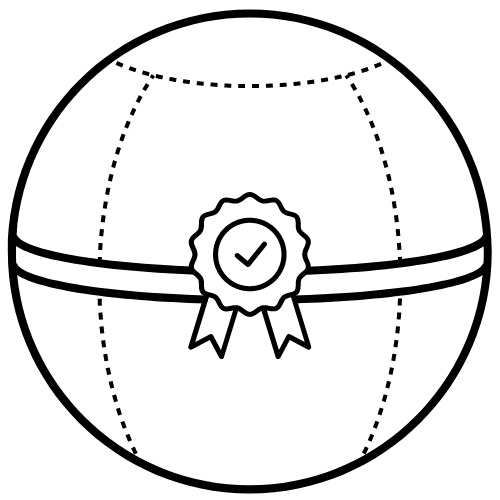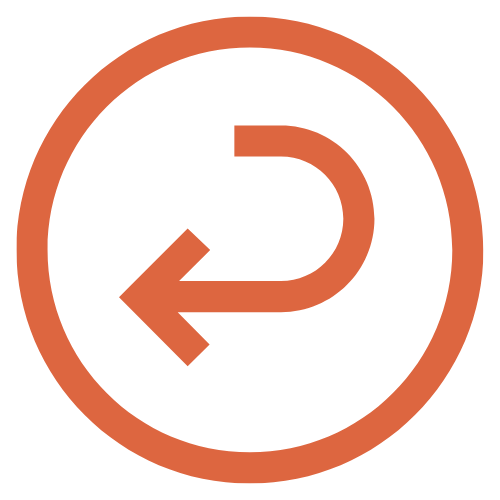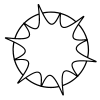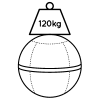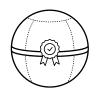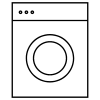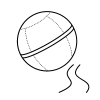Do you also spend your days sitting in front of your computer? Creating an ergonomic workstation is essential for your health and productivity. In this guide, we explain what an ergonomic workstation is and guide you through setting up your own.
What is an ergonomic workstation?
An ergonomic workstation is a workspace that promotes the comfort, safety and productivity of its user while minimizing posture problems.

Here are the different criteria that define an ergonomic workstation:
Dynamic seating
Sitting in a static position for long periods of time is detrimental to your health. Using an ergonomic chair or ball seat promotes dynamic sitting, which encourages movement and helps reduce fatigue from frequent changes in position.
For example, the Bloon Ball Seat is specially designed to promote dynamic and ergonomic sitting. You can learn more about the Bloon Active Seat by checking out our article on the Bloon Active Seat.
If you would like more information on dynamic seating, please consult our article: Dynamic Seating.
Customizable desk height
An improper desk height can cause muscle pain and problems. An ergonomic workstation should allow you to adjust the height of your desk to suit your height. When seated, your elbows should maintain a 90-degree angle.
Freedom of movement
An ergonomic workstation gives you the opportunity to move freely without restricting your movements. There should be sufficient space under your desk and the workstation should be adjustable. Good freedom of movement helps reduce fatigue and improves blood circulation, allowing you to avoid remaining in a static position.
Modular workstation
Your workstation accessories, such as your keyboard, monitor, and mouse, should be flexible and adjustable to suit your needs. Your computer monitor should be positioned at eye level or slightly lower to avoid neck strain, and about an arm's length away to avoid damaging your eyes. Your keyboard and mouse should be positioned so that your elbows are at a 90-degree angle and your arms are not straining.
Adequate lighting
When it comes to lighting, an ergonomic workstation must be sufficiently lit to avoid eye strain and reduced productivity. The ergonomic workstation must be equipped with adjustable lighting positioned so as not to create glare on the screen. Proper lighting can improve concentration, reduce eye strain, and create a more pleasant work environment.
Choose the right furniture
Ergonomic ball seat
Dynamic sitting is essential for an ergonomic workstation. The Bloon ball seat is designed to promote active and ergonomic sitting that improves your posture, comfort, and productivity. To learn more about the benefits of the Bloon ball, please read our article on the benefits of the Swiss Ball .
Click here to purchase your Bloon ball seat.
Sit-stand desk
Using a sit-stand desk for your ergonomic workstation is ideal for customizing your desk height and alternating between sitting and standing throughout your workday. This helps improve circulation, reduce fatigue, and maximize productivity.
Footrest
A footrest can be used as an accessory to your ergonomic workstation if your feet aren't flat on the floor when you're sitting. A footrest helps maintain good posture by supporting your feet and reducing pressure on your lower back and legs. A good footrest can be adjusted in height and tilt to suit your needs.
Adopt good posture at work
Maintaining good posture at work is essential to prevent pain, back problems, and musculoskeletal disorders. Good posture improves your overall well-being and productivity.
To maintain good posture at work, your chair height should allow you to rest your feet flat on the floor or on a footrest with your knees bent at a 90-degree angle. Make sure you choose an ergonomic chair or ball chair that provides good lumbar support to match the natural curve of your spine.
The Bloon Ball Seat is an excellent choice for your ergonomic workstation. Thanks to its ergonomic design, the Bloon Ball naturally supports your lower back and promotes good posture.
Your desk should be at a height that allows you to bend your elbows 90 degrees, and your monitor should be about an arm's length away and at eye level or slightly lower. Position your keyboard so your wrists are aligned with your forearms, and place your mouse close to the keyboard to avoid excessive arm movement.
Regarding your posture, keep your back straight and shoulders relaxed, avoid leaning forward, and keep your head aligned with your spine without tilting it.
If you want to improve your daily posture at work or at home, check out our article: How to adopt good posture every day.
Stay active at the office
To lead an active and balanced life, you need to stay active, even at the office. Spending long hours in the same position at a desk can be detrimental to your health, so incorporate simple exercises into your daily routine to reduce musculoskeletal risks, improve blood circulation, and increase your well-being and productivity.
We recommend incorporating stretching and muscle strengthening exercises into your office. You can check out our articles:
- 10 Exercises with a Ball at the Office: For an Active and Balanced Life
- The 12 Best Office Stretches to Relieve Stress and Tension
Finally, to set up an ergonomic workstation, you just need to follow a few simple principles and integrate ergonomic furniture into your workspace, such as an ergonomic ball chair that allows you to have good posture naturally without putting pressure on your lower back, a sit-stand desk that allows you to adjust your working height. Then, make sure to properly position your accessories, such as your mouse, keyboard and screen, and to set up adequate lighting.
FAQ: Ergonomic workstation
What is an ergonomic workstation?
An ergonomic workstation promotes comfort, efficiency, and productivity and reduces the risk of musculoskeletal disorders. The workspace adapts to the physical needs of employees, with an adjustable chair, a work surface at the correct height, and correctly positioned accessories.
How to make your workstation ergonomic?
To make your workstation ergonomic, choose an ergonomic ball chair that naturally promotes good posture, and a sit-stand desk that allows you to adjust your working height. Place your screen at eye level and align your keyboard and mouse with your wrists.
What are the rules of workstation ergonomics?
The rules of an ergonomic workstation are:
- Adjustable seat height so feet are flat.
- Lumbar support to maintain the natural curvature of the back.
- Desk height adjusted so that elbows are at a 90 degree angle.
- Screen at eye level and about an arm's length away.
- Correct positioning of the keyboard and mouse to avoid wrist strain.
- Adequate lighting to avoid eye strain and glare on the screen.
What is the purpose of ergonomics at work?
The goal of workplace ergonomics is to adapt the workstation to the needs of employees by improving comfort and safety. Workplace ergonomics helps reduce fatigue and stress and improve productivity.
How to be ergonomic at work?
Maintain good posture with lumbar support, organize your space to avoid excessive movement, take regular stretching breaks, use ergonomic equipment, and incorporate exercise into your daily routine to stay active.
What is the correct posture at work?
Keep your back straight, feet flat, shoulders relaxed, and head aligned with your spine. Your elbows should be at 90 degrees, and your forearms parallel to the floor.
What are the benefits of ergonomics for employees?
Ergonomics reduces pain and injuries, improves posture and comfort, and increases productivity. It also reduces fatigue and stress, thereby improving overall well-being and reducing sick leave.