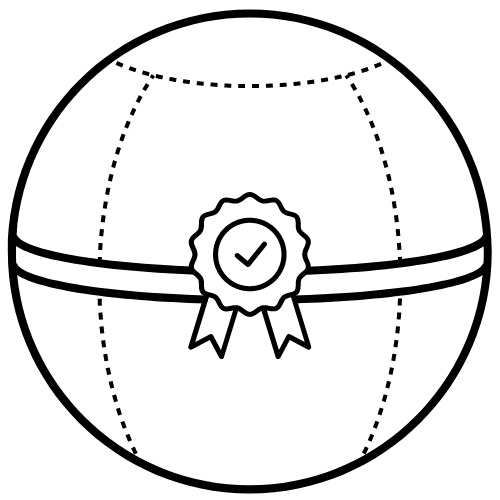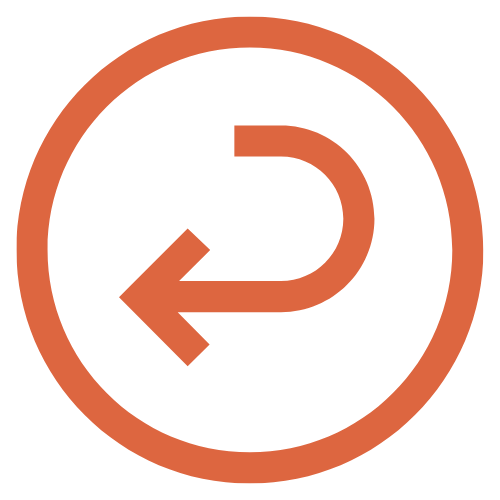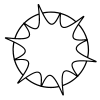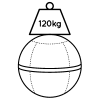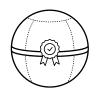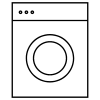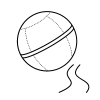When you spend long hours in front of a computer, it is crucial to set up an ergonomic workstation. An ergonomic mouse can make all the difference in preventing muscle pain and tension associated with prolonged use. In this article, we'll provide you with the essential criteria to help you choose an ergonomic mouse that's right for your needs and ensures comfort and efficiency every day.
What is an ergonomic mouse?
An ergonomic mouse is designed to reduce the strain and fatigue associated with prolonged mouse use. It is optimized for increased comfort, thanks to a shape that encourages a neutral, natural hand and wrist position. Ergonomic mice often come with features such as thumb rests, side grips, and a curved shape to support the hand more naturally.
Why use an ergonomic mouse?
Using a traditional mouse for long hours can lead to pain and injury, particularly in the wrist, hand, and arm. Ergonomic mice are specially designed to help prevent these problems by reducing strain on muscles and joints. They can also improve productivity by providing greater user comfort.
Using an ergonomic mouse can prevent musculoskeletal disorders, such as tendonitis or carpal tunnel syndrome. It improves comfort and efficiency, allowing for prolonged use without discomfort.
How to choose an ergonomic mouse?
Types of ergonomic mice
There are several types of ergonomic mice, including vertical, trackball, and reverse vertical. Each type assesses wrist alignment differently and offers varying benefits depending on personal preference.
Vertical mice
Vertical mice are designed to keep the hand in a position similar to a handshake. This design aims to reduce forearm rotation, which can reduce muscle tension and the risk of injury. They are often favored by those who suffer from wrist or arm pain because they promote a more natural position.
Trackballs
Trackballs allow cursor control using a ball that pivots within its housing. This can be beneficial for users with limited desk space, as a simple rotation of the thumb or fingers is all that's needed to move the cursor. Trackballs often offer increased precision and control, making them a popular choice for tasks requiring precise manipulation.
Inverted vertical mice
Reverse vertical mice, or "handshake" mice, are similar to vertical mice, but with a slightly modified design to improve user comfort. They are designed to support the entire hand, resting it on its side with minimal wrist interaction. This further reduces muscle strain by maintaining the natural alignment of the arm bones.
Other variants
Aside from these, other variants may include mice with wireless functionality, programmable buttons, or adjustable height and tilt angle options. These additional features allow you to further customize the user experience to your specific needs. It is recommended to test different models, when possible, to find the perfect fit that meets your ergonomic preferences and requirements.
Selection criteria for your ergonomic mouse
Size of your hand
Choosing a mouse that fits your hand is crucial for optimal comfort. A mouse that's too large or too small can prevent a good grip and increase strain on your wrist. It's recommended that you measure the length and width of your hand to help you choose the right mouse size.
Ergonomic mouse sensitivity
Sensitivity, measured in DPI (dots per inch), determines the mouse's responsiveness. Adjustable sensitivity allows you to adapt the function to different needs and activities. For office use, we recommend using a lower sensitivity to avoid sudden mouse movements.
Wireless or wired mouse
Wireless mice offer greater mobility and reduce cable clutter, but require a good power management system. Wired models, on the other hand, ensure a stable connection without the need for recharging.
Ergonomic Mouse Features
Some ergonomic mice feature programmable buttons, multi-directional scroll wheels, and customizable features, which can add value depending on your usage. It's important to consider these additional options before purchasing an ergonomic mouse.
Budget
Ergonomic mouse prices vary depending on technical specifications and brands. It's important to determine a budget while considering essential features. Ergonomic mice are an investment in your long-term health and productivity, so it's important to choose an option that works best for you.
The 5 best ergonomic mice
Logitech MX Vertical
The Logitec MX Vertical is designed to provide a natural grip angle, relieving stress while providing increased precision.
Anker Ergonomic Mouse
This mouse offers affordable access to essential features with a repositioned shape to reduce strain.
Microsoft Sculpt Ergonomic Mouse
This mouse offers a relaxed wrist position and optimal support, making it ideal for office users.
Razer Basilisk Ultimate (for gaming)
This ergonomic mouse perfectly combines ergonomics and optimal gaming performance, it has programmable buttons and backlighting.
Kensington Expert Mouse (trackball)
With its trackball mechanism, this ergonomic mouse minimizes your hand movement while maximizing control.
How to maintain your ergonomic mouse?
To ensure optimal durability, we recommend cleaning your ergonomic mouse with a soft cloth and ensuring the sensors remain dust-free. It's also important to take regular breaks and alternate using your mouse with other ergonomic devices to avoid muscle fatigue.
By following our advice and choosing an ergonomic mouse that suits your needs, you can improve your comfort and prevent injuries related to prolonged computer use. Remember that your health should always be your priority, even when choosing your office equipment.
In conclusion, it's important to choose the right ergonomic mouse to prevent muscle pain and tension associated with prolonged use of traditional mice. An ergonomic mouse, designed to promote a natural hand and wrist position, can improve your daily comfort and productivity. By understanding the different types of ergonomic mice, such as vertical or ball models, and considering essential criteria such as your hand size, sensitivity, and additional features, you can choose a model that suits your personal needs. Additionally, considering budget and wireless versus wired options is essential to making the best choice. Finally, regular mouse maintenance will ensure increased durability.
FAQ: Which ergonomic mouse should I choose?
Which ergonomic mouse should you choose?
It all depends on your personal needs, but be sure to consider the size, features, and type of mouse. Don't hesitate to try out several options to find the one that works best for you.
Are ergonomic mice more expensive?
Ergonomic mice can be more expensive than traditional models, but it's possible to find affordable options with essential features. Think of it as an investment in your long-term health and comfort.
Which mouse to avoid tendonitis?
Vertical mice and trackballs are often recommended to reduce the risk of tendonitis. However, it is important to choose a mouse that suits your needs and personal preferences.
How do I clean my ergonomic mouse?
To clean your ergonomic mouse, we recommend using a soft, non-abrasive cloth. Avoid using harsh chemicals or cleaners that could damage the surface of the mouse.
What is the most ergonomic mouse?
Although it varies depending on your preferences, models like the Logitech MX Vertical and Microsoft Sculpt are often favored.
How to choose an ergonomic mouse?
To choose your ergonomic mouse, you must assess your specific needs and make sure that the mouse matches the size of your hand and your working habits.
Why is the vertical mouse better?
The vertical ergonomic mouse is better because it allows for a natural wrist posture, minimizing repetitive strain.
Does an ergonomic mouse make a difference?
Yes, choosing an ergonomic mouse can significantly improve your comfort and prevent pain associated with prolonged use.
Which mouse for carpal tunnel problems?
Vertical mice or trackballs are recommended to relieve the symptoms of carpal tunnel syndrome.
What is the best type of mouse?
There's no single best type of ergonomic mouse. It depends on your personal preference, but vertical mice and trackballs are gaining popularity for ergonomic reasons.