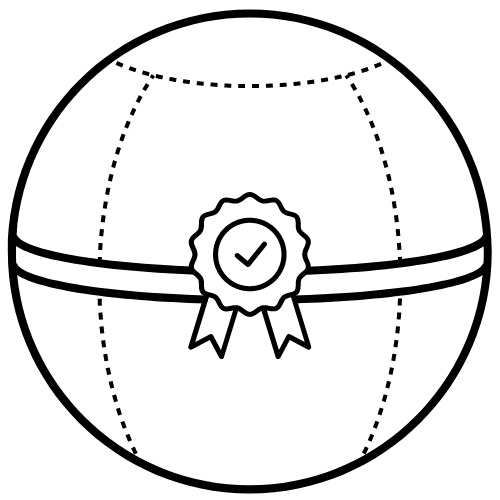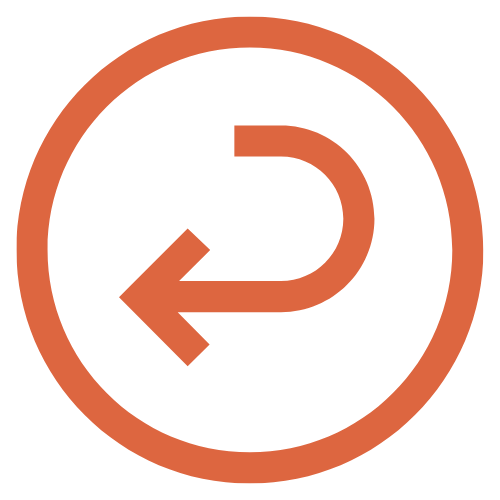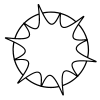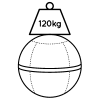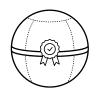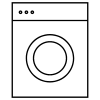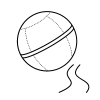Do you want to set up your ergonomic workstation for greater comfort at the office but don't know how to go about it? In this guide, we explain what office ergonomics is and everything you need to know to set up your ergonomic workstation correctly.
What is office ergonomics?

Office ergonomics defines the adaptation of your workstation in terms of comfort, productivity, and efficiency. In other words, it's the art of creating an environment that promotes your well-being and productivity by perfectly adapting your workstation to your needs. Ergonomic workstations aim to minimize the risk of fatigue, pain, and accidents while maximizing comfort and performance.
Office ergonomics offers numerous benefits and can transform your work life. An ergonomic workstation allows you to naturally adopt a dynamic posture, reduce back pain and muscle tension, and increase productivity by making work more comfortable and enjoyable.
Furniture for ergonomic workstations
To set up your ergonomic workstation, you need to choose the right furniture and accessories.
Here are the important pieces of furniture to integrate into your ergonomic workstation:
Ergonomic seats
For your ergonomic chair, we recommend opting for dynamic seating. Dynamic seating encourages micro-movements and allows you to stay active throughout the day. In addition, they properly support your back and promote good posture, which helps reduce back pain.
If you're looking for active seating, we recommend Bloon Active Seating. For more information on the benefits of Bloon Active Seating, read the article: Bloon Active Seating: The Ergonomic Solution for Your Well-being.
They properly support your back and promote good posture. They are designed to fit your body, reducing the risk of lower back pain and fatigue.
Sit-stand desks
These desks allow you to stay active by alternating between sitting and standing, which helps reduce the effects of a sedentary lifestyle on your health. There are several types of sit-stand desks: electric, manual, and pneumatic.
For more information on the benefits of a sit-stand desk and to help you choose the right desk for your needs, please read our article: Working while standing at your desk: Improve your productivity and health at work.
Monitor stands
Monitor stands allow you to position your screen at the ideal height and distance to reduce eye strain and improve posture.
By investing in ergonomic furniture, you can set up your ergonomic workstation. For more information and help on how to set up your ergonomic workstation, see our article: Ergonomic Workstation: How to Set Up Your Office.
Ergonomic office accessories
Ergonomic mice and keyboards
Ergonomic keyboards and mice help reduce strain on your wrists and hands. Ergonomic mice provide a comfortable and natural grip that helps prevent musculoskeletal pain and disorders. Ergonomic keyboards allow for a better typing posture. They can be tilted, and the keyboard's key spacing is reduced to minimize excessive movement.
Footrest
An ergonomic footrest provides extra support for your feet, allowing you to naturally improve your posture and relieve pressure on your thighs and legs. An adjustable footrest can help reduce fatigue and improve circulation by allowing you to change positions.
Mouse pad with wrist rest
Mouse pads with wrist rests combine wrist support with a smooth, gliding surface for the mouse. This helps keep your wrist in a neutral, comfortable position, reducing the risk of pain and strain. Mouse pads with wrist rests are useful for people who use the mouse extensively and want to avoid pain related to incorrect posture.
Desk lamps
To reduce eye strain and improve concentration, it's essential to choose the right desk light for your ergonomic workstation. Ergonomic desk lamps provide adequate lighting without dazzling the eyes. This helps reduce eye strain. We recommend opting for lamps with adjustable brightness and angles to customize the lighting to your needs.
These ergonomic accessories can improve your comfort and productivity at the office by allowing you to work in a comfortable posture that reduces health risks.
Our advice for creating your ergonomic workstation
To set up your ergonomic workstation, we recommend that you start by integrating ergonomic active seating into your workstation.
Bloon active seating has many health benefits. It allows you to exercise in the office and fits perfectly into any design.
Next, choose a suitable sit-stand desk; we recommend opting for an electric desk that is easier to adjust.
Finally, choose the right accessories, such as a monitor stand to place your screen at eye level, and an ergonomic mouse and keyboard to reduce the risk of wrist strain and tendonitis. Your ergonomic keyboard and mouse should be positioned so that your elbows are close to your body and your wrists remain straight while typing or using. For added comfort, you can use a mouse pad with a wrist rest.
Finally, you need to include a good light source to reduce eye strain and have enough lighting.
Take regular breaks and try to incorporate low-key exercises into your daily office routine.
For more information on how to properly set up your ergonomic workstation, please consult our article: Ergonomic workstation: How to set up your office.
FAQ: Everything you need to know about ergonomic office furniture and accessories
Why is ergonomics important for a workstation?
Adopting an ergonomic workstation is essential for your health; it helps prevent pain and injuries related to poor posture or a sedentary lifestyle. An ergonomic workstation helps reduce the risk of musculoskeletal disorders and increase productivity.
What are the benefits of an ergonomic seat?
An ergonomic chair has multiple benefits: it provides good lumbar support and helps maintain correct posture. Ergonomic chairs should allow you to adjust the seat height and depth to suit your height. We recommend opting for dynamic seating that encourages micro-movements and allows you to remain active at the desk all day long.
How do I choose a sit-stand desk that suits my needs?
When choosing the right standing desk, you should consider certain criteria, such as the adjustable height range to ensure you can set your desk to the height that suits you. Additionally, we recommend opting for an electric or pneumatic desk, which is easier to adjust than a manual desk. You can also choose a hybrid desk.
How do I correctly position my screen for an ergonomic posture?
You should position your screen at eye level to maintain an ergonomic sitting or standing posture. Additionally, your screen should be an arm's length away from your face to prevent you from leaning forward and causing neck pain.
What is the difference between an ergonomic keyboard and a standard keyboard?
An ergonomic keyboard helps reduce strain on the wrists and arms. It is often divided into two sections to allow for a more natural hand and wrist position. Some ergonomic keyboards are curved or offer built-in wrist rests, which help prevent pain and musculoskeletal disorders. A standard keyboard, on the other hand, is flat and can force the wrists to bend, increasing the risk of long-term discomfort.
Why should I use a mouse pad with wrist rest?
A mouse pad with a wrist rest helps keep your wrist in a neutral position while using the mouse. This reduces pressure on the carpal tunnel and prevents pain and numbness associated with prolonged mouse use.
What is the purpose of a footrest in an office environment?
A footrest can help improve your posture and align your spine properly. It helps reduce pressure on your lower back and legs. If you can't adjust the height of your chair so your feet are flat on the floor, a footrest can be very beneficial.
How can I optimize my office lighting to avoid eye strain?
To avoid eye strain, you can use desk lighting that provides even, glare-free light. Make sure the lamp doesn't create any glare on your screen.
What ergonomic accessories are most important for reducing fatigue at work?
The most important ergonomic accessories for reducing fatigue are an ergonomic chair, a sit-stand desk, and an ergonomic mouse and keyboard. A monitor stand and footrest are also important elements of an ergonomic workstation.
Is investing in ergonomic furniture worth it?
Yes, investing in ergonomic furniture is worth it. Good ergonomic furniture can prevent chronic pain, improve posture, and increase productivity.